Visual example of work adaptive touch gallery:
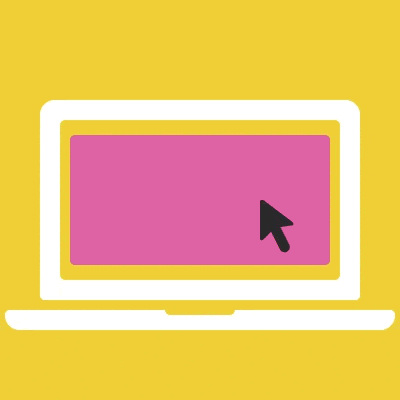
Quick start
For quick integration necessary a few lines:
<!DOCTYPE html>
<html>
<head>
<!-- ... -->
<link rel="stylesheet" href="/path/to/flickity.css" media="screen">
<script src="/path/to/flickity.pkgd.min.js"></script>
<!-- ... -->
</head>
<body>
<div class="main-gallery">
<div class="gallery-cell">...</div>
<div class="gallery-cell">...</div>
<div class="gallery-cell">...</div>
...
</div>
</body>
</html>
Initialize with jQuery
Initialize a slider with jQuery and configure it to your needs:
<!DOCTYPE html>
<html>
<head>
<!-- include jQuery -->
<script type="text/javascript" src="https://ajax.googleapis.com/ajax/libs/jquery/1/jquery.min.js"></script>
<!-- ... -->
<link rel="stylesheet" href="/path/to/flickity.css" media="screen">
<script src="/path/to/flickity.pkgd.min.js"></script>
$('.my-gallery').flickity({
// options
cellAlign: 'left',
contain: true,
autoPlay: 10000,
freeScroll: true,
wrapAround: true,
});
<!-- ... -->
</head>
<body>
<div class="best-goods-gallery">
<div class="gallery-cell">...</div>
<div class="gallery-cell">...</div>
<div class="gallery-cell">...</div>
...
</div>
</body>
</html>
Basic properties
| Property | Default | Description | Example |
|---|---|---|---|
| initialIndex | 0 | Index of start slide | |
| accessibility | true | Enable keyboard navigation | |
| resize | true | Adjusting the size and position when the window is resized | |
| draggable | Enable dragging and clicking | ||
| wrapAround | false | Infinite scrolling slider | |
| autoPlay | false | Automatically advances to the next slide. When the mouse auto transition is turned off, and resumes when the mouse is removed from the area of the slider | |
| prevNextButtons | true | Displays the previous and next buttons (arrows) | |
| pageDots | true | Creates a dot for each slide and displays them (navigation) |
Additionally
Project on github: https://github.com/metafizzy/flickity
Site of project: http://flickity.metafizzy.co/
